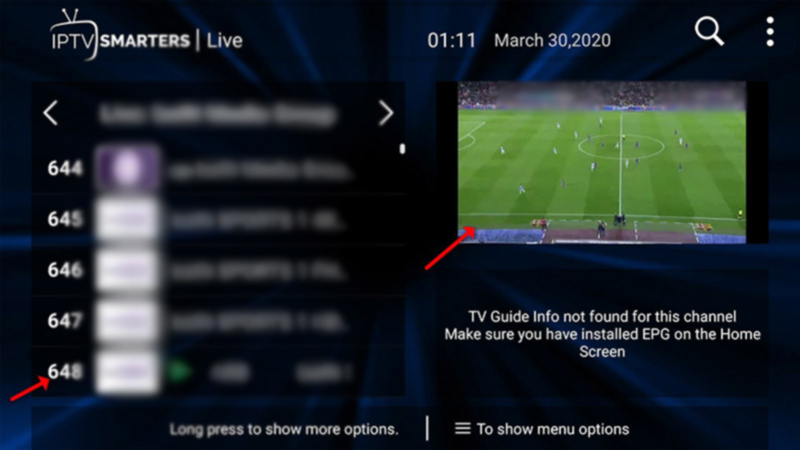IPTV Smarters is one of the most user-friendly IPTV player apps that allows you to watch Live TV, VOD, Series, Catch-up and Multiscreen on your Android devices (Mobiles, Android Boxes, Fire). TV Stick, etc.). One of the coolest features of IPTV Smarters is catching up. Not many apps offer Catchup, previously we only had this feature in MAG…
IPTV Smarters is one of the most user-friendly IPTV player apps that allows you to watch Live TV, VOD, Series, Catch-up and Multiscreen on your Android devices (Mobiles, Android Boxes, Fire). TV Stick, etc.). One of the coolest features of IPTV Smarters is catching up. Not many apps offer Catchup, previously we only had it in MAG cases. In addition, you have the multi-monitor function, where you can watch 4 channels simultaneously.
You can add IPTV channels to IPTV Smarters in two ways:
- Setup via Xtream Codes API.
- Setup via Playlist.
Setup IPTV Smarters Via Xtream Codes API
We recommend setting it up through the Xtream Codes API because you’ll have catch-up that way and you won’t need to add any EPG URLs (it will load automatically).
STEP 1:
Start by downloading IPTV Smarters app:
Google Play Store: https://play.google.com/store/apps/details?id=com.nst.iptvsmarterstvbox&hl=en_US
Download APK: https://www.iptvsmarters.com/smarters.apk
install the app on your Android device.
STEP 2:
Open the app once downloaded and click on “Add user” then click on “Login with Xtream Codes API.
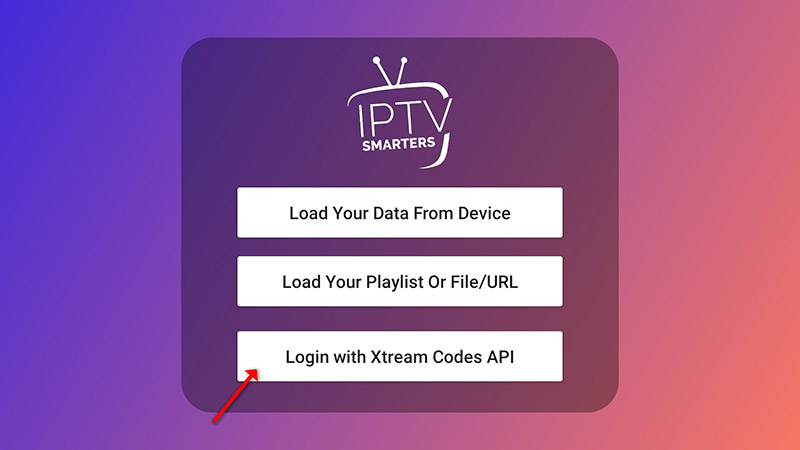
STEP 3:
In this step, in the first box, choose a name you like, for example “IPTV Xstream”. In the second and third boxes, enter the “Username” and “Password” of your M3U series, and the server URL also on your M3U series.
Now click “ADD USER” to move on to the next section.
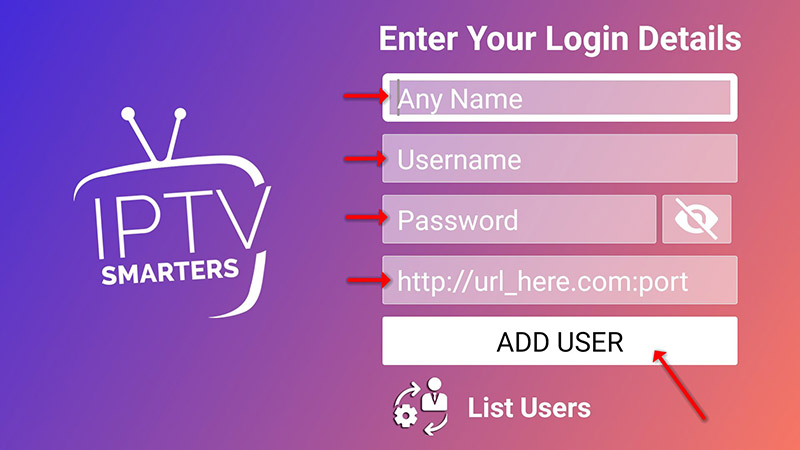
STEP 4:
Wait some seconds.
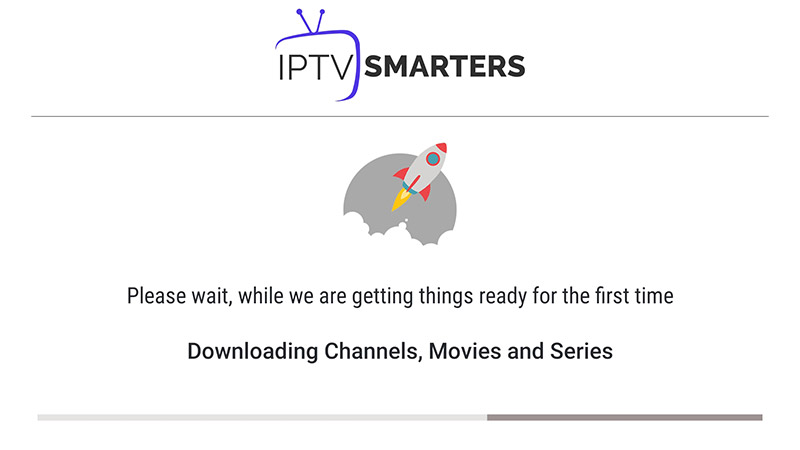
STEP 5:
Now click on the “Live TV” icon as shown in the image via the red arrow.
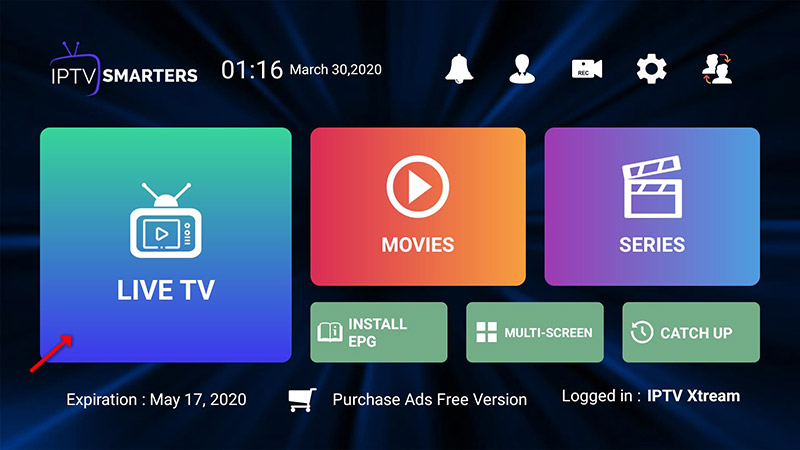
STEP 6:
Now you need to select the channel group you want to watch and move on to the next section.

STEP 7:
Now you need to click on the channel name then double click on the mini screen to see it full screen as the last step.